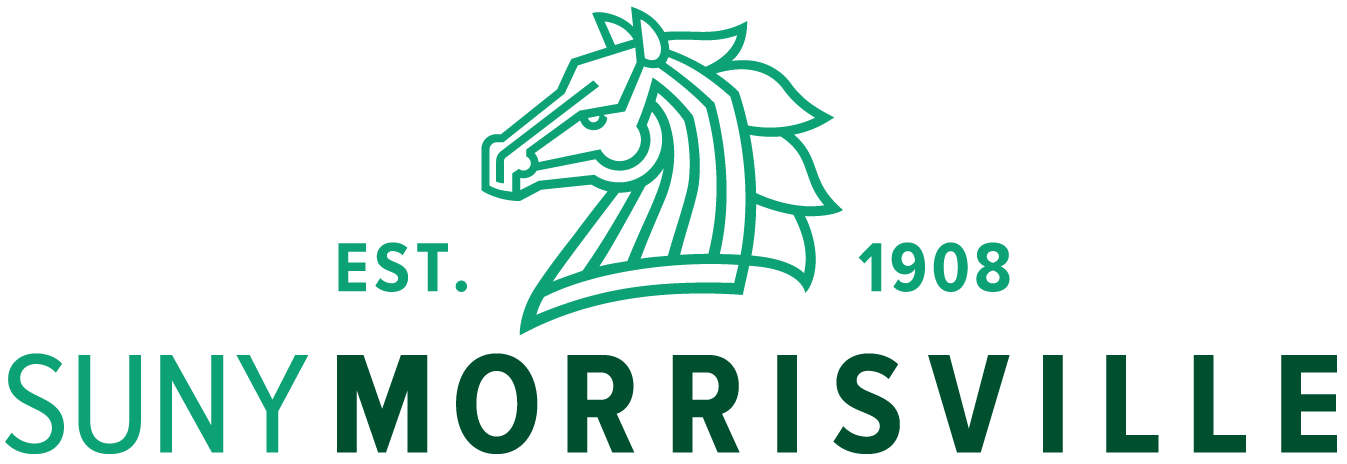Access Brightspace
SUNY Morrisville has fully transitioned from Blackboard to a new Learning Management System (LMS) named Brightspace by Desire2Learn (D2L) at the beginning of summer 2023.
-
Select NETWORK LOGIN
-
Select Morrisville
-
Type Morrisville email and password
With 55 other SUNY Campuses, SUNY Morrisville uses one unified Brightspace platform. Students and faculty could use Morrisville or other SUNY campuses’ credentials to verify their identity to log in to Brightspace and access all campus courses.
Brightspace Instruction
Faculty could learn how to navigate Brightspace from an enrolled course in Brightspace named SUNY DLE Brightspace Fundamentals or self-enroll yourselves in Certificate Course for Distance Education.
Students could study Brightspace and other educational technology tools from an enrolled course in Brightspace named SUNY Morrisville Student Orientation.
Support
If you have further questions, please feel free to contact SUNY Online Help Desk.
Phone Support: 1-844-673-6786 or 1-518-320-1300 (Direct)
Web Form Request: Create a support request
Support Hours
| Monday - Friday | Saturday | Sunday |
|---|---|---|
|
7 a.m. - midnight |
10 a.m. - 6 p.m. |
10 a.m. - 9 p.m. |
Knowledge Base articles and other self-service options are available online 24/7.