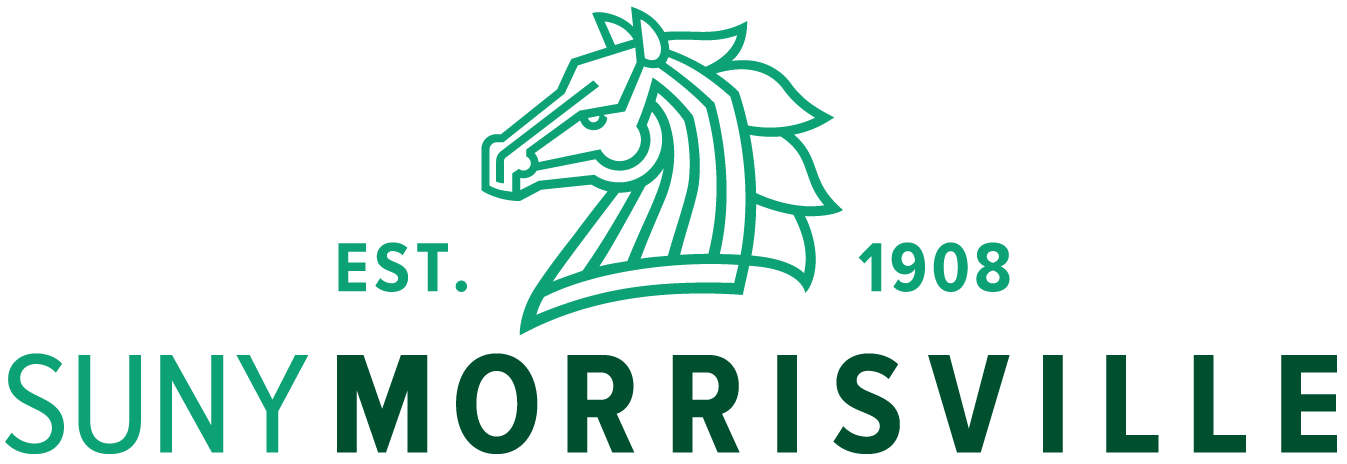We are so proud you are a Mustang! SUNY Morrisville is here to provide you the best education and experience you can get through your hard work and dedication. Here you’ll find just some of the resources designed to guide you through your education and help you achieve all that you are willing to pursue.

Brightspace
SUNY Morrisville uses one unified Brightspace platform. Students and faculty can use their Morrisville credentials to log in to Brightspace and access all campus courses.
Students can learn more about Brightspace and other educational technology tools with the Brightspace course named SUNY Morrisville Student Orientation.
- Select NETWORK LOGIN
- Select Morrisville
- Type Morrisville email and password

DegreeWorks
DegreeWorks is a web-based tool designed to help students and advisers monitor progress toward degree completion. DegreeWorks uses degree requirements from the college catalog and reorganizes the student’s transcript to produce an easy-to-read audit.
The audit is divided into blocks to show all of the necessary requirements and how courses taken or in-progress count toward those requirements. Each block contains checkboxes to easily identify what courses and requirements are complete, in progress, or still outstanding.
DegreeWorks can be used as part of advising sessions to determine course selections (in conjunction with the courses offered for the term) and review graduation requirements.
How do I access DegreeWorks?
From Web for Students, click on the DegreeWorks (degree audit) link on the student information and financial aid tab to go to the login page. Log in using your regular Morrisville credentials.

Web for Students
Log in to Web for Students to view your class schedule, schedule classes, check your grades, review your financial aid status and more!
Log In to Web for Students View the Web for Students Instructions

Webmail
SUNY Morrisville uses Outlook 365. Be sure to check your SUNY Morrisville email for important updates, including the digest, Student Activities and more!
Additional Student Support Resources
SUNY Morrisville offers a variety of services and resources to help support students as they work towards completing their educational goals. The SUNY Morrisville Support Service Directory linked below includes a list of all campus support services departments, their location on campus, contact information and a brief description of the services provided.