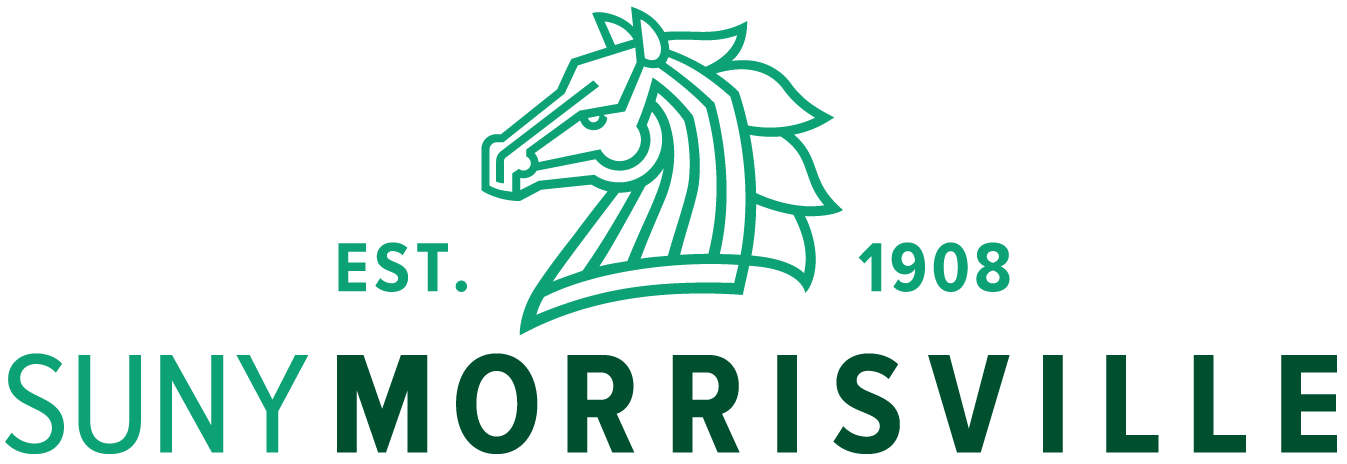General Academic Inquiry
What is the President’s List? What is Dean’s List? How do I get on it?
It is an honor to be on the President’s list or the Dean’s List. Earning a spot on either list shows that you have worked hard and achieved outstanding academic performance.
If you earned a semester GPA average of 4.0, and completed a minimum of 12 semester credits of coursework, you will be placed on the President’s List.
If you earned a semester GPA average of 3.0, and completed a minimum of 12 semester credits of coursework, you will be placed on the Dean’s List.
Note: The 12 credits of coursework must be graded A-F. Imputed credit courses or courses graded P/NP or S/F are not counted.
Receiving grades of “I” (Incomplete), “NR” (not recorded) or “F” (failing) in any course will disqualify you from the lists.
How do I graduate with honors?
Whether you will be able to graduate with honors is directly associated with your cumulative GPA.
Recognition of baccalaureate (bachelor’s degree) graduates is given using the following designations:
- Summa cum laude (3.80 – 4.00 GPA)
- Magna cum laude (3.65 to 3.79 GPA)
- Cum laude (3.50 – 3.64 GPA)
Recognition of associate graduates is given using the following designations:
- Highest honors (3.80 – 4.00 GPA)
- High honors (3.65 to 3.79 GPA)
- Honors (3.50 – 3.64 GPA)
Where can I find out which courses fulfill the General Education Requirements?
There are ten general education subject areas:
- Basic communication
- Mathematics
- American History
- Other World Civilizations
- Foreign Language
- Social Sciences
- Humanities
- The Arts
- Natural Sciences
- Western Civilization
You may discuss with your advisor which courses to take in order to fulfill the general education (gen ed) requirements. For an up-to-date list of the courses that fulfill the general education requirements, refer to the “Academic Information” section of this year’s College Catalog.
What are “holds” on my record and how do I get them removed?
Holds on your account can prevent you from viewing your current schedule, registering for new semester, accessing your transcript, and so on. There are different types of holds placed by a variety of campus offices; to remove them, you need to take action based on the type of hold. This may include finalizing your financial records, providing health-related documentations, or even paying an overdue parking ticket. Log on to Web for Students to view your holds.
I need information about my placement test scores. How do I find it?
You can view your Placement test scores by logging in to Web for Students – test scores.
Can I take a semester off from school and return?
Yes.
Students who were enrolled during the previous semester may be considered for reinstatement by contacting their school office.
Students who have been away from SUNY Morrisville for at least one semester and not more than seven years may apply for readmission using the Application for Readmission.
Students who have been separated from the college for greater than seven years are required to reapply through the SUNY Application or the Common Application.
Academic Standing
How do I know my “academic standing” and my “financial aid standing”?
Student “academic standing” shall be based on the following credit hour accumulation levels:
- First year: 0-30 credit hours
- Second year: 31-60 credit hours
- Third year: 61-90 credit hours
- Fourth year: 91 - above credit hours
Student “financial aid standing” shall be based on the following credit hour accumulation levels:
- First year: 0-29 credit hours
- Second year: 30-59 credit hours
- Third year: 60-89 credit hours
- Fourth year: 90 - above credit hours
How do I maintain full time student status?
To maintain your full-time student status, you need to be enrolled in at least 12 credits.
What are the definitions of academic warning, probation, and dismissal and early academic dismissal?
As a student at SUNY Morrisville, you need to maintain good academic standing with a cumulative GPA of 2.0 or above. Failing to meet the GPA requirement will result in Academic Warning, Academic Probation or Academic Dismissal. The decision to warn or to dismiss will be made by your school’s academic review committee.
What is Degree Works and how where can I access it?
You can use Degree Works to:
- View detailed requirements for your degree, major, minor, and concentration
- See how completed, in-progress, and approved transfer course work applies to degree requirements
- Identify courses needed to complete specific degree requirements
- View cumulative and major/minor GPAs
- Plan course selection for future semesters using the “Look Ahead” feature
- Generate “What-If” audits to view hypothetical major and/or minor changes based on current and projected course work
- Calculate an estimated GPA based on projected performance for the term
- Calculate the grade combination(s) needed to achieve a target GPA.
To access Degree Works from Web for Students, click on the Degree Works link on the “student information and financial aid” tab. Log in using your Morrisville username (first portion of your email address) and your password (same as your email password).
Degree Works is intended to support and complement academic advising. It does NOT replace face-to-face academic advising sessions or the guidelines put forth in the college catalog.
Scheduling
How do I add/drop a class?
During the first four class days of each semester, returning students may add or delete courses freely through Web for Students. First semester students must have their course additions and deletions approved by New Student Advising or their School Office.
After the fourth day of classes, you need to obtain a course add/drop form from your school office, and obtain signatures from your academic advisor and your course instructor(s). You will need to bring the signed form to the Registrar and an add/drop fee may be required.
It’s important to contact your academic advisor if you’re unsure how adding or dropping a class will impact your degree progress. If dropping a course will take you below 12 credits, please speak to the Financial Aid Office BEFORE taking steps to drop the course. Dropping courses can potentially impact your financial aid eligibility and/or your status as a full time student.
How do I register for classes?
First-semester students have their schedules build for them by the New Student Advising Office. All other students register for classes through Web for Students.
Before you register for classes, make an appointment with your academic advisor. After your advisor has approved your schedule, he or she will give you an “alternative PIN,” which can be used to register for classes through Web for Students.
The date on which you may begin registering depends on the number of credits you’ve earned. These dates will be sent out by email each semester.
How do I find out who my advisor is?
You can look up who your advisor is by logging into Web for Students. To find out your advisor’s contact information, search your advisor’s name on Morrisville’s Faculty/Staff directory.
What is Schedulizer?
Schedulizer is an online program that helps you arrange and compare potential schedules.
You can add schedules to “Favorites”, and export courses within a schedule to Web for Students to enroll.
Transcript
How do I access my transcript?
You can view the scores and GPA of the courses you have completed by logging in Web for Students. Request an official transcript through the Registrar's Office.
On my transcript, what do “X”, “W”, “WP”, “WF”, “P”, “NP”, “I”, “S”, and “NR” stand for?
X stands for course dropped.
W stands for withdrawal from college.
WP stands for withdrawal from college while passing.
WF stands for withdrawal from college while failing.
P stands for pass.
NP stands for not pass.
I stands for incomplete.
S stands for satisfactory.
NR stands for grade not reported by faculty.
What are “attempted hours,” “passed hours,” “earned hours,” “GPA hours,” and “quality points?”
When you log into your Web for Students account and access your transcript, you will see the terms listed above. Understanding each term will help you read your academic transcript and understand your academic standing.
- Attempted hours = all the hours/credits you registered for, including courses that you have passed, failed, and dropped.
- Passed hours = all hours/credits for which you earned an A, B, C, D, S, or P.
- Earned hours = all hours/credits for which you earned an A, B, C, D, S, or P and apply towards your graduation requirement.
- GPA hours = all hours/credits for which you earned an A, B, C, D, or F. These credits factor into your GPA.
- Quality Points = number of hours/credits earned for a course multiplied by your numerical grade in that course. Each numerical grade you earn corresponds to a letter grade (A is 4.0, A- is 3.7, B+ is 3.3, and so on).
For example, if you earned a B (3.0) in a 3 credit course, you will have earned 9 quality points (3.0 numerical grade x 3 credits = 9 quality points).
How do I calculate my GPA?
Your GPA equals to your quality points divided by your GPA hours. For example, if you earn 40 quality points and 18 GPA hours your GPA will be 40 ÷ 18 = 2.22.
Transfer
How do I change my major?
To change your major within SUNY Morrisville, you need to maintain good academic standing with a cumulative GPA of at least 2.0. Each individual major may have specific requirements for transferring and may have a higher GPA requirement. In order to apply to change your major, you will need to speak with the school office of your desired major.
How can I earn college credit for my AP coursework?
If you have completed Advanced Placement (AP) coursework and have taken an AP examination, you must submit an official score report for credit to be granted. You may find a table for Advanced Placement minimum score requirements for credit in the College Catalog. For details, please contact the Admission Office at 315.684.6046 or admissions@morrisville.edu.
How do I transfer my credits from the college I attended previously?
You will need to order an official college transcript from any institution you attended or took classes from and submit that transcript or transcripts to the Admissions Office for evaluation. Once approved, the credits will appear on Web for Students under “Academic Transcript.”
How do I transfer to another college?
If you are considering transferring to another college and would like assistance, make an appointment with your academic advisor or a Campuswide Advisor.